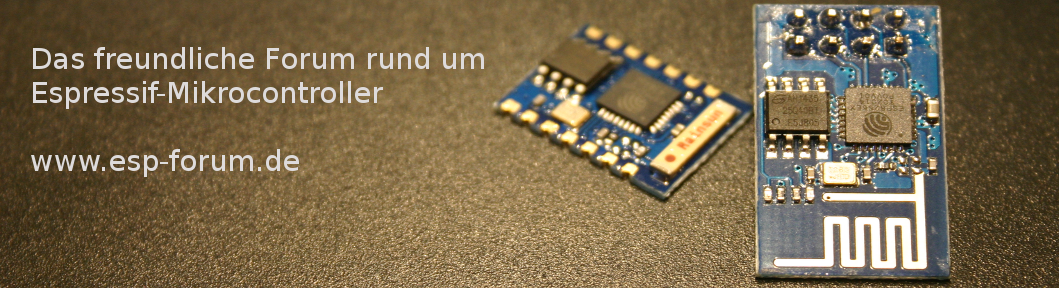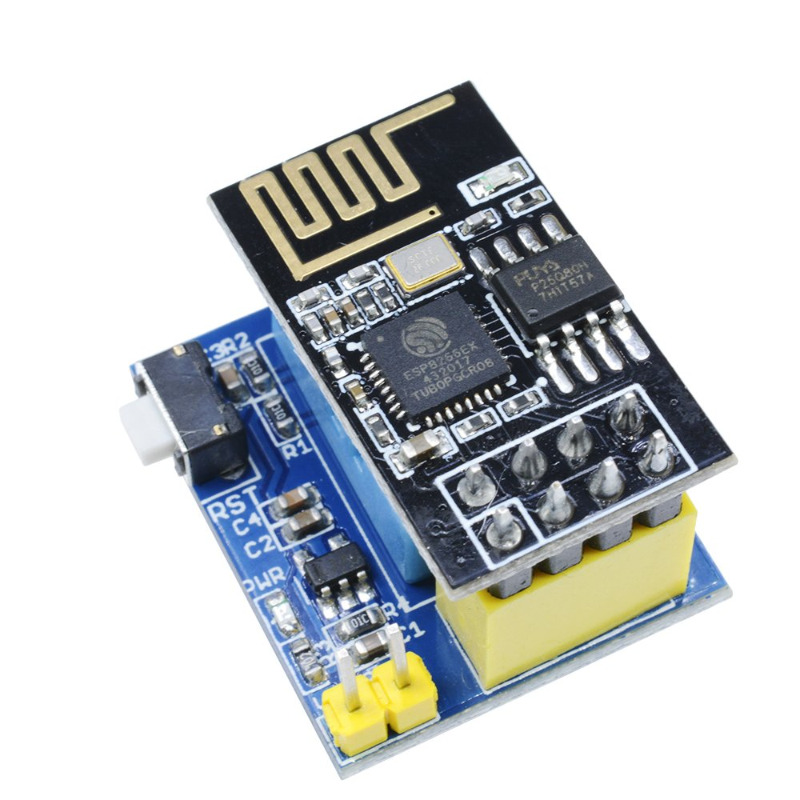- Impressum / Datenschutz / ...
- ESP8266 spezifisch
- Hardware der Plattform ESP8266
- Boot-Problem mit Temperatur und Feuchtigkeits Board
Boot-Problem mit Temperatur und Feuchtigkeits Board
- wosjack
- Autor
- Offline
- New Member
-

Weniger
Mehr
- Beiträge: 1
- Dank erhalten: 0
12 Apr 2019 11:33 #565
von wosjack
wosjack erstellte das Thema Boot-Problem mit Temperatur und Feuchtigkeits Board
Hallo,
Ich bin noch recht neu hier und bin auf ein Problem gestoßen das ich mir nicht erklären kann.
Ich habe ein paar von den ESP-01s zuhause und wollte damit kleine Projekte machen wie z.b. eine Temperatur und Feuchtigkeit Überwachung von Verschiedenen Räumen
Jetzt gab es da diesen tolle Board:
ESP8266 ESP-01 ESP-01S DHT11 Temperatur Luftfeuchtigkeit Sensor Modul Wireless WiFi nodemcu Smart Home IOT für Arduino DIY Kit, With ESP-01/01S (ESP01S+DHT11 Temperatur Modul)
Dieses Modul nutzt esp8266 esp-01s als Master für Kontrolle, und DHT11 Temperatur und Luftfeuchtigkeit Sensor.
esp8266 sammelt die Temperatur und Feuchtigkeit in die Umwelt und Upload an die Server.
Es unterstützt 3,7 Volt Lithium-Batterie (3,7 V-12 V DC Stromversorgung).
Ich hab mir ein Programm dazu gesucht gibt es ja verschiedene.
Jetzt zu meinem Problem wenn ich den ESP-01 mit dem Code bespiele funktioniert alles der ESP-01 wählt sich ins Wlan ein,ich kann mir die Webserver anschauen nur ohne Sensordaten.
Aber sobald ich den ESP-01 auf das kleine Board stecke bootet er nicht mehr das heißt er wählt sich nicht mal mehr ins Wlan ein. Eingangsspannung liegt zwischen 3,7 und 12V ich versorge ihn mit 5V
Jetzt versteh ich nicht ganz wieso ?
Muss ich da einen andern Code nehmen bzw einen Speziellen für das Board oder liegt da ein Defekt vor ?
Ich bin noch recht neu hier und bin auf ein Problem gestoßen das ich mir nicht erklären kann.
Ich habe ein paar von den ESP-01s zuhause und wollte damit kleine Projekte machen wie z.b. eine Temperatur und Feuchtigkeit Überwachung von Verschiedenen Räumen
Jetzt gab es da diesen tolle Board:
ESP8266 ESP-01 ESP-01S DHT11 Temperatur Luftfeuchtigkeit Sensor Modul Wireless WiFi nodemcu Smart Home IOT für Arduino DIY Kit, With ESP-01/01S (ESP01S+DHT11 Temperatur Modul)
Dieses Modul nutzt esp8266 esp-01s als Master für Kontrolle, und DHT11 Temperatur und Luftfeuchtigkeit Sensor.
esp8266 sammelt die Temperatur und Feuchtigkeit in die Umwelt und Upload an die Server.
Es unterstützt 3,7 Volt Lithium-Batterie (3,7 V-12 V DC Stromversorgung).
Ich hab mir ein Programm dazu gesucht gibt es ja verschiedene.
/* DHTServer - ESP8266 Webserver with a DHT sensor as an input
Based on ESP8266Webserver, DHTexample, and BlinkWithoutDelay (thank you)
Version 1.0 5/3/2014 Version 1.0 Mike Barela for Adafruit Industries
*/
#include <ESP8266WiFi.h>
#include <WiFiClient.h>
#include <ESP8266WebServer.h>
#include <DHT.h>
#define DHTTYPE DHT11
#define DHTPIN 2
const char* ssid = "Wlan";
const char* password = "Passwort vom Wlan";
ESP8266WebServer server(80);
// Initialize DHT sensor
// NOTE: For working with a faster than ATmega328p 16 MHz Arduino chip, like an ESP8266,
// you need to increase the threshold for cycle counts considered a 1 or 0.
// You can do this by passing a 3rd parameter for this threshold. It's a bit
// of fiddling to find the right value, but in general the faster the CPU the
// higher the value. The default for a 16mhz AVR is a value of 6. For an
// Arduino Due that runs at 84mhz a value of 30 works.
// This is for the ESP8266 processor on ESP-01
DHT dht(DHTPIN, DHTTYPE, 11); // 11 works fine for ESP8266
float humidity, temp_f; // Values read from sensor
String webString=""; // String to display
// Generally, you should use "unsigned long" for variables that hold time
unsigned long previousMillis = 0; // will store last temp was read
const long interval = 2000; // interval at which to read sensor
void handle_root() {
server.send(200, "text/plain", "Hello from the weather esp8266, read from /temp or /humidity");
delay(100);
}
void setup(void)
{
// You can open the Arduino IDE Serial Monitor window to see what the code is doing
Serial.begin(115200); // Serial connection from ESP-01 via 3.3v console cable
dht.begin(); // initialize temperature sensor
// Connect to WiFi network
WiFi.begin(ssid, password);
Serial.print("\n\r \n\rWorking to connect");
// Wait for connection
while (WiFi.status() != WL_CONNECTED) {
delay(500);
Serial.print(".");
}
Serial.println("");
Serial.println("DHT Weather Reading Server");
Serial.print("Connected to ");
Serial.println(ssid);
Serial.print("IP address: ");
Serial.println(WiFi.localIP());
server.on("/", handle_root);
server.on("/temp", [](){ // if you add this subdirectory to your webserver call, you get text below :)
gettemperature(); // read sensor
webString="Temperature: "+String((int)temp_f)+" F"; // Arduino has a hard time with float to string
server.send(200, "text/plain", webString); // send to someones browser when asked
});
server.on("/humidity", [](){ // if you add this subdirectory to your webserver call, you get text below :)
gettemperature(); // read sensor
webString="Humidity: "+String((int)humidity)+"%";
server.send(200, "text/plain", webString); // send to someones browser when asked
});
server.begin();
Serial.println("HTTP server started");
}
void loop(void)
{
server.handleClient();
}
void gettemperature() {
// Wait at least 2 seconds seconds between measurements.
// if the difference between the current time and last time you read
// the sensor is bigger than the interval you set, read the sensor
// Works better than delay for things happening elsewhere also
unsigned long currentMillis = millis();
if(currentMillis - previousMillis >= interval) {
// save the last time you read the sensor
previousMillis = currentMillis;
// Reading temperature for humidity takes about 250 milliseconds!
// Sensor readings may also be up to 2 seconds 'old' (it's a very slow sensor)
humidity = dht.readHumidity(); // Read humidity (percent)
temp_f = dht.readTemperature(true); // Read temperature as Fahrenheit
// Check if any reads failed and exit early (to try again).
if (isnan(humidity) || isnan(temp_f)) {
Serial.println("Failed to read from DHT sensor!");
return;
}
}
}Jetzt zu meinem Problem wenn ich den ESP-01 mit dem Code bespiele funktioniert alles der ESP-01 wählt sich ins Wlan ein,ich kann mir die Webserver anschauen nur ohne Sensordaten.
Aber sobald ich den ESP-01 auf das kleine Board stecke bootet er nicht mehr das heißt er wählt sich nicht mal mehr ins Wlan ein. Eingangsspannung liegt zwischen 3,7 und 12V ich versorge ihn mit 5V
Jetzt versteh ich nicht ganz wieso ?
Muss ich da einen andern Code nehmen bzw einen Speziellen für das Board oder liegt da ein Defekt vor ?
Bitte Anmelden oder Registrieren um der Konversation beizutreten.
- Aktuelle Seite:
-
Startseite

-
Impressum / Datenschutz / ...

-
ESP8266 spezifisch

-
Hardware der Plattform ESP8266

- Boot-Problem mit Temperatur und Feuchtigkeits Board