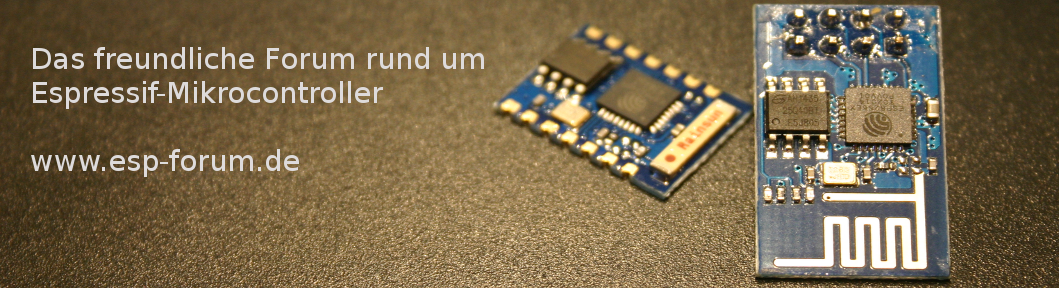Problem mit reboot (wdt reset)
- jbaben
- Autor
- Offline
- Junior Member
-

Weniger
Mehr
- Beiträge: 27
- Dank erhalten: 3
20 Jun 2021 16:10 #780
von jbaben
jbaben erstellte das Thema Problem mit reboot (wdt reset)
Hallo,
ich habe das Problem "wdt reset" mit dem folgenden Programm:wenn ich den E-Mail Code in den "LOOP-Abschnitt" verwende (in "Setup" --> OK).
Die Funktion soll sein: wenn der Eingang "BUTTON_ALARM" betätigt wird soll die E-Mail gesendet werden.
Kontroller: ESP8266 bzw. ESP07
Ich habe das schon mit mehreren Libs und entsprechenden Programm-Code geteste, aber wenn ich den entsprechenden E-Mail Abschnitt im "LOOP" verwende --> wdt reset.
Mit der Lib: ESP32_MailClient.h und dem Kontroller ESP32 Dev Modul funktioniert es.
Ich möchte aber den ESP07 mit externer Antenne verwenden.
MfG
Juergen B.
ich habe das Problem "wdt reset" mit dem folgenden Programm:
#include "Arduino.h"
#include <EMailSender.h>
#include <ESP8266WiFi.h>
const char* ssid = "*************";
const char* password = "*************";
uint8_t connection_state = 0;
uint16_t reconnect_interval = 5000;
#define BUTTON_ALARM 9
#define BUTTON_FENCE 9
EMailSender emailSend("xy@gmail.com", "password");
uint8_t WiFiConnect(const char* nSSID = nullptr, const char* nPassword = nullptr)
{
static uint16_t attempt = 0;
Serial.print("Connecting to ");
if(nSSID) {
WiFi.begin(nSSID, nPassword);
Serial.println(nSSID);
}
uint8_t i = 0;
while(WiFi.status()!= WL_CONNECTED && i++ < 50)
{
delay(200);
Serial.print(".");
}
++attempt;
Serial.println("");
if(i == 51) {
Serial.print("Connection: TIMEOUT on attempt: ");
Serial.println(attempt);
if(attempt % 2 == 0)
Serial.println("Check if access point available or SSID and Password\r\n");
return false;
}
Serial.println("Connection: ESTABLISHED");
Serial.print("Got IP address: ");
Serial.println(WiFi.localIP());
return true;
}
void Awaits()
{
uint32_t ts = millis();
while(!connection_state)
{
delay(50);
if(millis() > (ts + reconnect_interval) && !connection_state){
connection_state = WiFiConnect();
ts = millis();
}
}
}
void setup()
{
Serial.begin(115200);
delay(100);
Serial.println("************************************");
Serial.println("EMailSenderEsp8266GMailTest");
Serial.println("***************************"**********);
pinMode(BUTTON_ALARM,INPUT);
pinMode(BUTTON_FENCE,INPUT);
connection_state = WiFiConnect(ssid, password);
if(!connection_state) // if not connected to WIFI
Awaits(); // constantly trying to connect
/*
EMailSender::EMailMessage message;
message.subject = "Alert: Renosterkop R13a";
message.message = "Help, we are attacked";
EMailSender::Response resp = emailSend.send("xy@gmx.de", message);
Serial.println("Sending status: ");
Serial.println(resp.status);
Serial.println(resp.code);
Serial.println(resp.desc);
*/
}
void loop()
{
if (digitalRead(BUTTON_ALARM) == 0) {
EMailSender::EMailMessage message;
message.subject = "Alert: Renosterkop R13a";
message.message = "Help, we are attacked";
EMailSender::Response resp = emailSend.send("xy@gmx.de", message);
Serial.println("Sending status: ");
Serial.println(resp.status);
Serial.println(resp.code);
Serial.println(resp.desc);
}
}Die Funktion soll sein: wenn der Eingang "BUTTON_ALARM" betätigt wird soll die E-Mail gesendet werden.
Kontroller: ESP8266 bzw. ESP07
Ich habe das schon mit mehreren Libs und entsprechenden Programm-Code geteste, aber wenn ich den entsprechenden E-Mail Abschnitt im "LOOP" verwende --> wdt reset.
Mit der Lib: ESP32_MailClient.h und dem Kontroller ESP32 Dev Modul funktioniert es.
Ich möchte aber den ESP07 mit externer Antenne verwenden.
MfG
Juergen B.
Bitte Anmelden oder Registrieren um der Konversation beizutreten.
- jbaben
- Autor
- Offline
- Junior Member
-

Weniger
Mehr
- Beiträge: 27
- Dank erhalten: 3
20 Jun 2021 16:16 #781
von jbaben
Problem mit reboot (wdt reset)
Hallo,
mit diesem Programm-Code für den ESP32 funktioniert es:
MFG
Juergen B.
mit diesem Programm-Code für den ESP32 funktioniert es:
#include <WiFi.h>
#include "ESP32_MailClient.h"
// REPLACE WITH YOUR NETWORK CREDENTIALS
const char* ssid = "ssid";
const char* password = "password";
// To send Email using Gmail use port 465 (SSL) and SMTP Server smtp.gmail.com
// YOU MUST ENABLE less secure app option https://myaccount.google.com/lesssecureapps?pli=1
#define emailSenderAccount "xy@gmail.com"
#define emailSenderPassword "password"
#define smtpServer "smtp.gmail.com"
#define smtpServerPort 465
#define emailSubject "[ALERT] Renosterkop R13a"
#define BUTTON_ALARM 18
#define BUTTON_FENCE 18
// Default Recipient Email Address
String inputMessage = "xy@gmx.de";
String enableEmailChecked = "checked";
String inputMessage2 = "true";
// Flag variable to keep track if email notification was sent or not
bool emailSent = false;
// The Email Sending data object contains config and data to send
SMTPData smtpData;
void setup() {
Serial.begin(115200);
delay(100);
Serial.println("***************************");
Serial.println("ESP32_Email_Alert_01");
Serial.println("***************************");
pinMode(BUTTON_ALARM,INPUT);
pinMode(BUTTON_FENCE,INPUT);
WiFi.mode(WIFI_STA);
WiFi.begin(ssid, password);
if (WiFi.waitForConnectResult() != WL_CONNECTED) {
Serial.println("WiFi Failed!");
return;
}
Serial.println();
Serial.print("ESP32 IP Address: http://");
Serial.println(WiFi.localIP());
}
void loop() {
// Check if temperature is above threshold and if it needs to send the Email alert
if(digitalRead(BUTTON_ALARM) == 0 && !emailSent){
String emailMessage = String("Help, we are attacked, Please send Help");
if(sendEmailNotification(emailMessage)) {
Serial.println(emailMessage);
emailSent = true;
}
else {
Serial.println("Email failed to send");
}
}
}
bool sendEmailNotification(String emailMessage){
// Set the SMTP Server Email host, port, account and password
smtpData.setLogin(smtpServer, smtpServerPort, emailSenderAccount, emailSenderPassword);
// For library version 1.2.0 and later which STARTTLS protocol was supported,the STARTTLS will be
// enabled automatically when port 587 was used, or enable it manually using setSTARTTLS function.
//smtpData.setSTARTTLS(true);
// Set the sender name and Email
smtpData.setSender("ESP32", emailSenderAccount);
// Set Email priority or importance High, Normal, Low or 1 to 5 (1 is highest)
smtpData.setPriority("High");
// Set the subject
smtpData.setSubject(emailSubject);
// Set the message with HTML format
smtpData.setMessage(emailMessage, true);
// Add recipients
smtpData.addRecipient(inputMessage);
smtpData.setSendCallback(sendCallback);
// Start sending Email, can be set callback function to track the status
if (!MailClient.sendMail(smtpData)) {
Serial.println("Error sending Email, " + MailClient.smtpErrorReason());
return false;
}
// Clear all data from Email object to free memory
smtpData.empty();
return true;
}
// Callback function to get the Email sending status
void sendCallback(SendStatus msg) {
// Print the current status
Serial.println(msg.info());
// Do something when complete
if (msg.success()) {
Serial.println("----------------");
}
}MFG
Juergen B.
Folgende Benutzer bedankten sich: supportteam
Bitte Anmelden oder Registrieren um der Konversation beizutreten.
- Aktuelle Seite:
-
Startseite

-
Impressum / Datenschutz / ...

-
ESP8266 spezifisch

-
Codebesprechung

- Problem mit reboot (wdt reset)